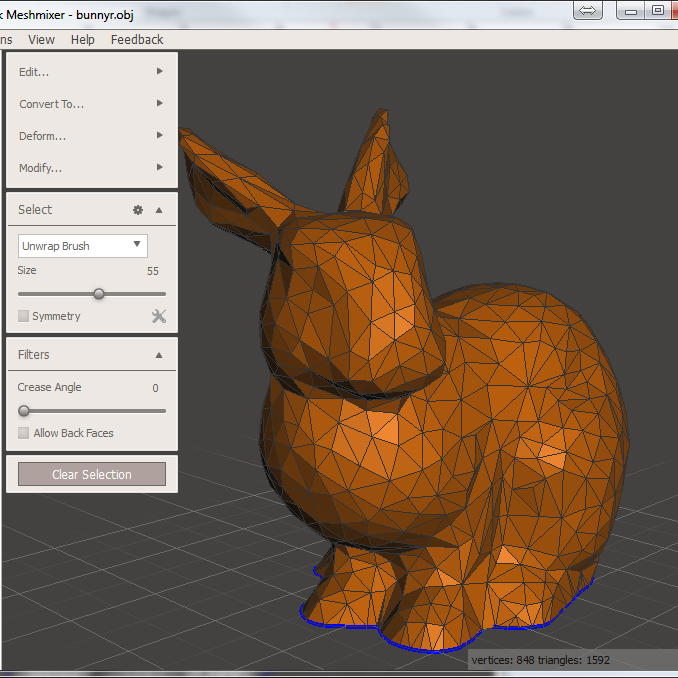
Many files on our site you can buy and download in any format of your choice - be it STL or OBJ. And if we have already told you about STL many times, we will tell you about OBJ for the first time. What is this format? How does it differ? What programs is it intended for? We will tell you a little about it in our today's article.
If you still have questions, you can always ask them to our specialists. We will be happy to provide detailed consultations.
What is an OBJ file?
OBJ is an extension. They have files that are volumetric 3d images.
Therefore, if on some file you see the extension OBJ, then most likely in front of you 3d object.
The format was developed by Wavefront Technologies. Initially it was created for their animation package. And was intended for all files containing 3d geometry, for their creation and editing. It is used to store 3D models created by combining 3D objects, meshes, shapes, metadata, textures, etc.
The format is simple, contains not only 3D geometry (more precisely - the position of each vertex, the relationship of texture coordinates to the vertex, normal for each vertex and parameters that create polygons), but also color data, so it can be used for color printing.
While STL files consist of a grid of multiple triangles (in the photo), OBG files can consist of polygons, and therefore will be suitable for higher resolution printing.
Can they be edited?
Yes, these files can be easily edited. This is one of their advantages.
You need to use 3D CAD software for this purpose. Or any other programs that help you import and edit OBJ files.
Where to open?
In general, 3d graphics files of the OBJ format can be opened in a variety of programs designed for editing volumetric images.
Initially, the OBJ format was open and was accepted by all developers of 3d graphics applications.
Since the format is considered generally accepted, it is perfectly exported to any programs and applications. Including a large number of free programs and online services. We will not list them all. We will name only a few editors. These can be: Blender (allows you to edit, import and export OBJ format files), Paint3D b 3D Builder (applications for Windows 11/10, helping to view and edit files of this format). And many others.
After editing the OBJ format model can be saved in the same format or converted to other 3d file formats.
Application:
This versatility has made the OBJ format one of the most popular formats for transferring 3D computer geometry. Additionally, information about the appearance of objects can be transferred in satellite files.
Applications of OBJ files include:
- Use in 3D printing: although the dominant format for 3d printing is the stl file, but it is considered a somewhat outdated format that does not keep up with the times, this format does not handle very high resolution very well and is not suitable for multicolor 3d printing because it does not support color and texture information. When multicolor printing is required, the OBJ format is more advantageous. However, not all printers accept the OBJ format. Whereas STL is suitable for absolutely all devices.
- Use in 3D graphics applications: in this case OBJ and COLLADA, FBX formats are most often used. The first one does not support scene and animation information. Therefore, it is not always suitable for creating games and movies. However, OBJ has its advantages here as well. First of all, it is the ease of file transfer, its lightness and small size, as well as full compliance with the source.
- Manufacturing of products on CNC machines and others.
In what cases is it preferable to use OBJ files rather than STL?
Specialists recommend choosing OBJ files in the following cases:
- If multicolor printing on a 3D printer is required,
- If you need to exchange models for collaboration,
- If you need to publish the model in a format that preserves the original mesh and other texture data,
- If you need to improve and change the 3D model over time,
- If you need a model for animation or gaming.
Experts recognize that OBJ files are the future of 3D printing, they are not as limited in the richness and expansion of information as STL files. With the ability to store texture data and precise mesh coordination, provide many new possibilities.
Where to buy? Order?
You can buy ready-made models in OBJ format on our website.
In addition, there is always a possibility to produce models in OBJ format to order, according to your sketches, specifications.
If you need a file in OBJ format, please inform our specialists. We will specify the price, terms of manufacturing and prepare a file of the highest quality.
Call! Write (we are in touch in all modern messengers - Vatsap, Viber, Telegram). Ask questions!
You may be interested in other publications on the site:
- NFT tokens. And 3d models for them to order. Development.
- Correct import to Artcam
- Creation of 3d models for CNC. Stages. Programs
- How to earn money on 3D printer? Ideas for printing and selling.











